Strata Cloud Manager Basics
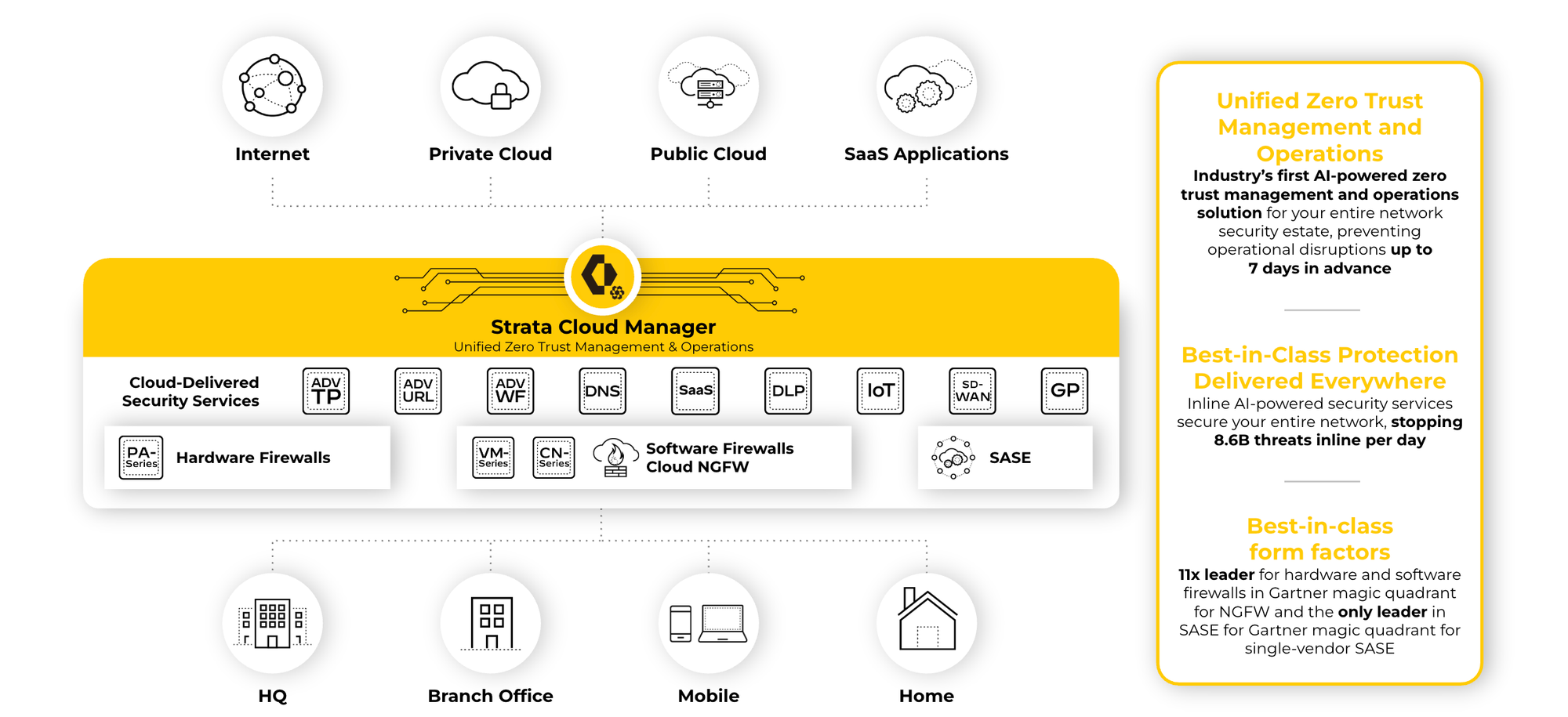
In my previous blog, "Why should enterprises consider Palo Alto Networks Strata Cloud Manager?" I gave compelling reasons enterprises may want to adopt Palo Alto Networks' cloud-delivered unified management and operations platform. Before we get into the technical details, it's important to understand the licensing model. There are essentially two flavours of licenses. The first is Strata Cloud Manager Essentials, which replaces AIOps Free for NGFW. This includes AIOps and firewall management. SCM essentials does not include Strata Logging Service (SLS), formerly known as Cortex Data Lake (CDL); that being said, SLS can be purchased as an add-on to SCM essentials. The second license is Strata Cloud Manager Pro, which replaces AIOps Premium. This license includes all the SCM essentials features, with SLS included and all of the AI-powered advanced features shown in grey below.
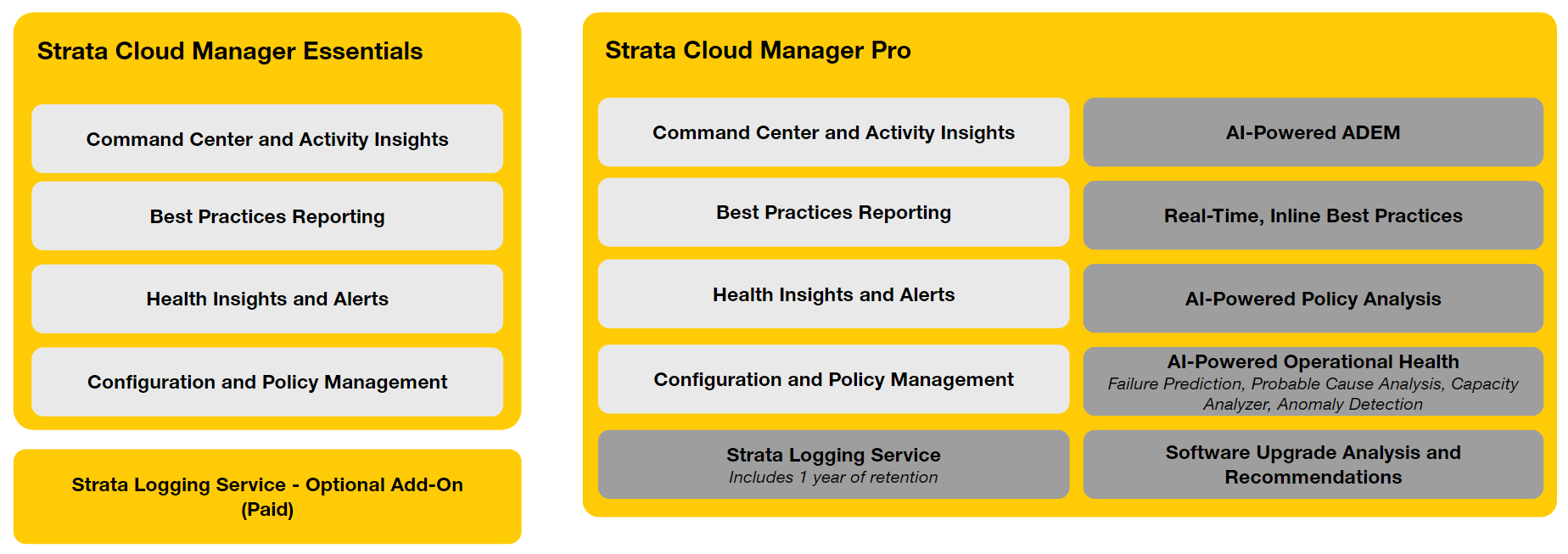
If an organisation is an existing Palo Alto Networks customer and is looking to purchase SCM Pro, I recommend that they reach out to their Palo Alto Networks account manager to discuss licenses further. Once the license has been bought, the next step is to Activate Your Strata Cloud Manager Licenses.
So you have a license and it has been activated, what's next?
Now we can get into the technical stuff. By activating the license, this has created an SCM cloud tenant and can be accessed through the Hub
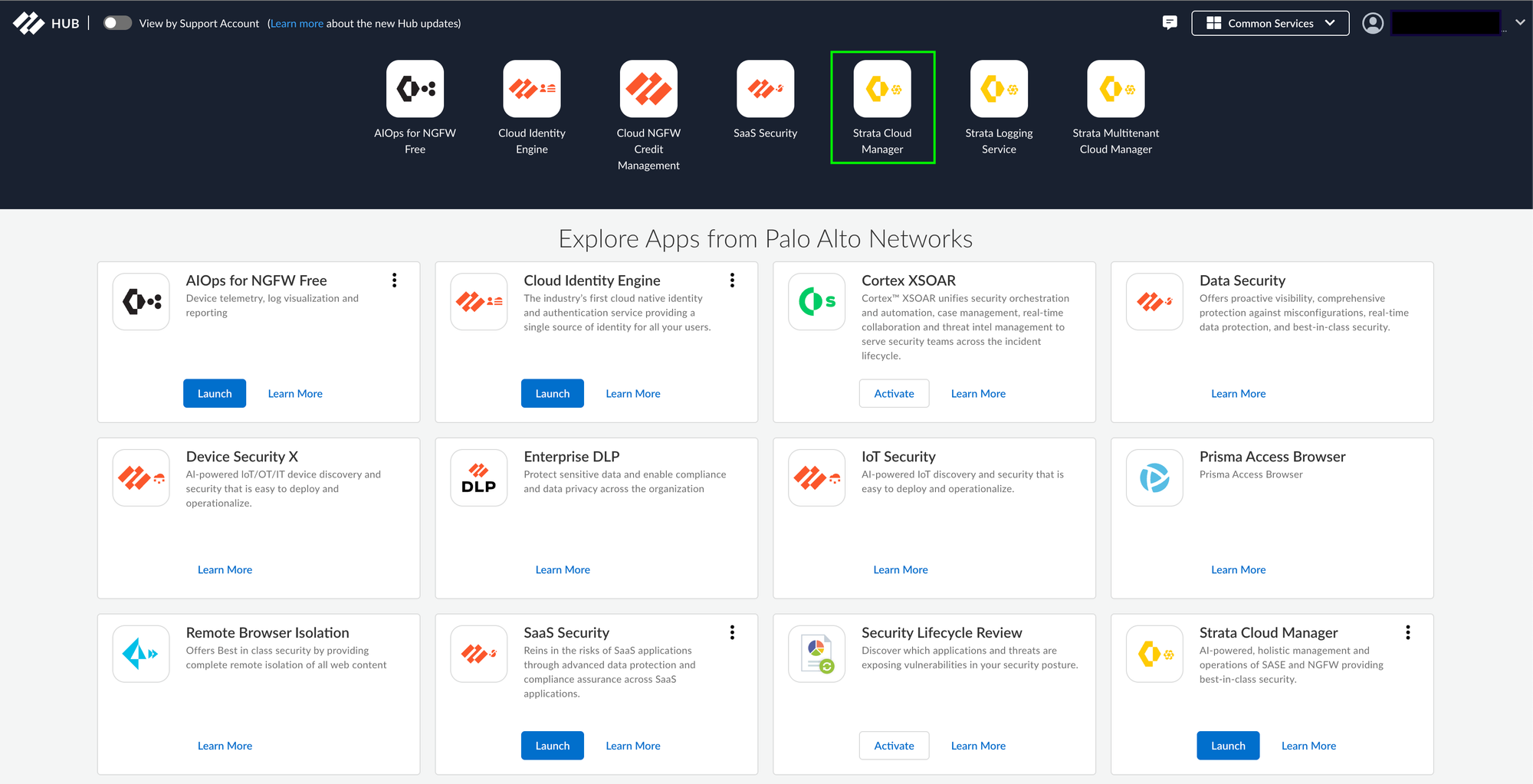
From here, you can click the Strata Cloud Manager app tile, which will launch SCM.
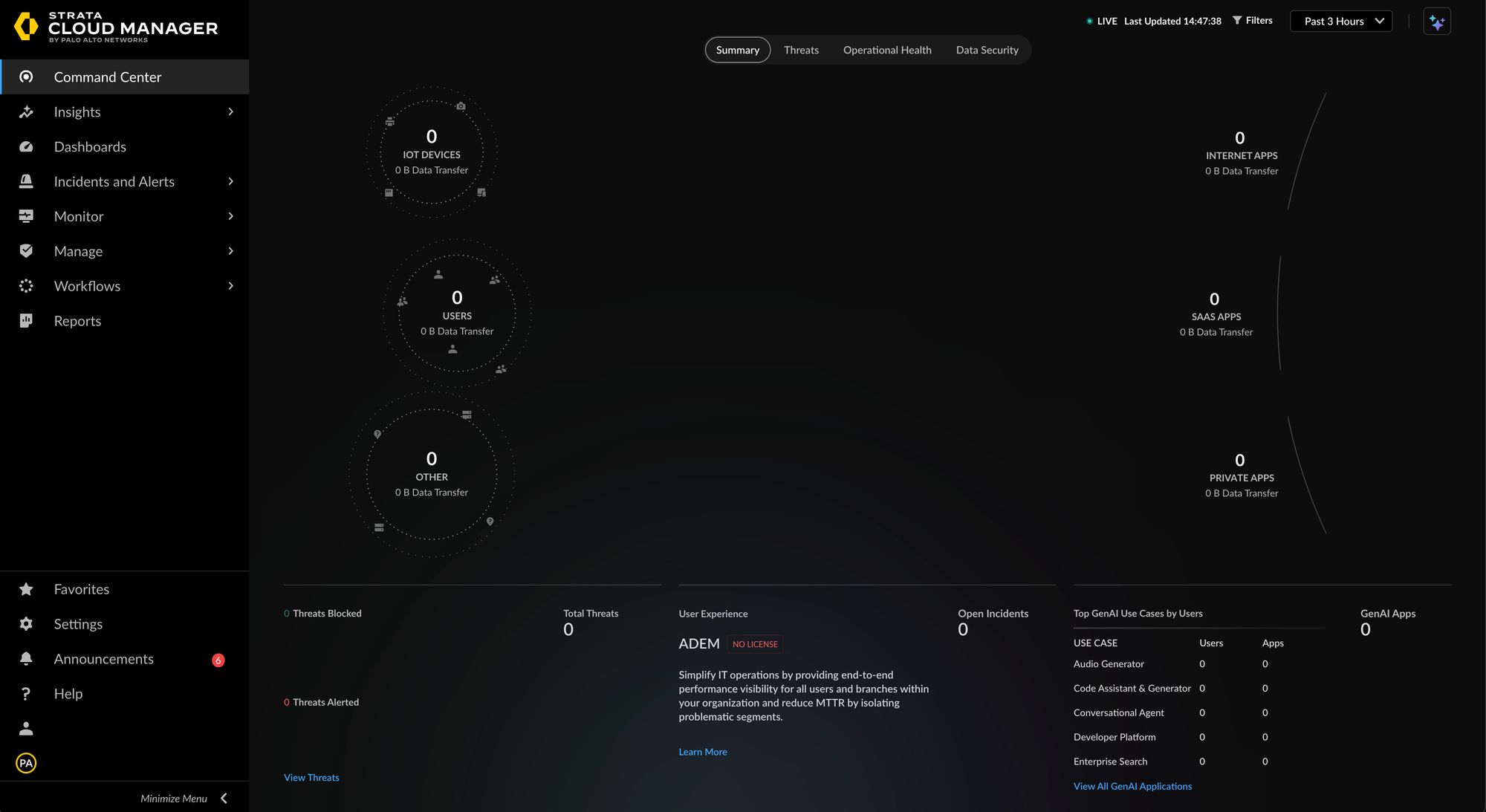
This is where the journey begins. In my next blog post, I will explain how to associate and onboard a device, configuration scope, folder hierarchy and snippets